|

Instruction Page for
Links for a
Company Web
Site
(to install links)
To see links for an
individuals web site
click
here.
For Companies, CCIM Chapters, and more.
Subject:
Placing links on your company/franchise web site to
the real estate
Haves and Wants of your sales people.
Placing links on your chapter web site to members Haves and Wants.
Placing links on your company, chapter web site to
the world listings in a way that your sales representatives, members
receive the calls.
Why?
Help your sales staff make connections to do deals and make money.
Your company/franchise web site gets traffic. Why not have that traffic
benefit your sales staff?
Instant display of all the Haves and Wants of all
your sales staff.
For commercial real estate sales people, the
average person has less than five listings on a real estate board.
However there are many more real estate Haves and Wants that can not be
placed on real estate boards or typical internet type real estate
services. ICIWorld helps real estate salespeople network their Haves
and Wants in the world marketplace and from your company web site to help
them connect to do deals.
Traffic on a company web site can benefit your sales staff and members.
It is a free link for your company yet very
valuable benefit for all your sales people.
Networking that can not be done on other services.
OPTIONAL DISPLAY: World listings structured in a way that the
public can not click on the message numbers, they have to contact
the sales associate or member.
Sales people work the leads directly or as referrals. Referrals are
now averaging five minutes to do and eight to ten thousand dollars each.
The only reason brokers do not work referrals is because they do not get
the leads. Now they will.
What links?
- Display links to Haves and Wants of sales staff
or members. One can click on these because they are the members own
listings.
- Display sorting options choice are many. Here
are some: By Latest, By Price, By Type, By Location.
- OPTIONAL: Link to 24,000 real estate Have and Want ads
structured in a way that your staff or members get the calls.
- Link to your own state or province. Specialty
links page not required if you have a page like this.
- Specialty page of links if required.
- Tailored to suit your company.
Sample ways to collect and display and network
Haves and Wants for your group.
Sample Commercial Real
Estate Council We call it a Search Matrix
Sample CCIM
Chapter We call it a Search Matrix
or you can do it this way:
Sample Company Web Site:
|
www.exitrealtyprestige.com
Click on Exit Listings.
You will see choices for
COMMERCIAL
Search
By:
Latest
Price
Type
Location
City |
- Displays Haves and Wants of the sales
people of your company!
- If you have traffic to your main web
site, this will help them do business!
- It is the database that we specialize
in.
- The way you display and frame the
information is up to you.
- For instance, Haves could be displayed
separately from Wants.
Use the URL
for each of the above links
Substitute
your company name. |
Companies can also place any of the following
links on their web site:
Samples for individual sales people web sites
click here.
Instructions:
- Link to 24,000 real estate Have and Want ads
structured in a way that they get the calls.
Place one of the following two choices of banners on home page
This is the address of one of the banners:
http://www.iciworld.net/images/logoblueiciworld.gif
(Use this URL to link to the banner.
That way we can change and update it if from time to time)
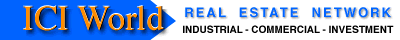
and link the banner to this
URL address:
http://www.iciworld.net/broker_databaseOR
USE this banner:
http://www.iciworld.net/images/iciworld2.gif
(Use this URL for the banner.
That way we can change the number of listings from time to time)

and link the banner to this URL
address:
http://www.iciworld.net/broker_database
Make a statement after the banner:
$1 Trillion of Buyers | $8 Billion of Properties
For Sale and For Lease.
We belong to a global real estate center
for Haves and Wants of Industrial, Commercial and Investment Real
Estate, Land, Farms, Business Opportunities, Financing and more.
If any of the listings interest you, or you would like to place your
Haves and Wants, please feel free to give me a call.
There are thousands of listings with hundreds of new listings coming in
regularly. Please feel free to visit often for new opportunities.
Click Here or on
the banner.
That's it!
Note for programmers: If you can frame the
result within your site is the best. You may wish to have the members logo and contact information appearing
in a top frame and the page with the results in the body.
Note for programmers: It makes it easy for a member of the public to
search and have the members name and phone number on the screen the
whole time.
Note for programmers: link to the image
on ICIWorld. Do not place the image on your web site. We update
the information in the image every once in a while and that way members
do not have to change the image.
- Place a link on YOUR HOME PAGE called My
Commercial Listings or My Haves Wants
Substitute your member id for gbrunet in the following link:
http://www.iciworld.net/result?ft=ntce&memb.memberid_eq=gbrunet
Place this link on your home page that pulls your listings
off ICIWorld.net and displays them on the screen of the viewer. This way when
you add a Have or Want onto ICIWorld, it is instantly added to your own
web site. This
relieves you of the burden of creating and maintaining your online listings.
These listings can be displayed sorted in different ways, such as by
Price, Location, Type Description. The default is latest listings first.
If you want them sorted by Type Description, add the following into the
URL &sorton=prop.type|Type+Description|char after the ntce
- You can now display the whole state or
province with a link.
One example is Ontario. Here is the URL:
http://www.iciworld.net/broker_database/citiesON.html
Call it Ontario Commercial
Florida's would be Florida Commercial.
Please call us for the URL link for your state or province.
- Specialty Links for Your Home Page.
There are specialty links that you can add to your home page.
Have a look at
http://www.rogerjain.com and click on a button that says Property
Search. These are specialty links. Links created to help you
generate the kind of business you would like to do.
No Home Page?
- Have one up and running within 60 minutes.
-
For a free web site and samples click here
- You must request the free web site by email to gary @ iciworld.net
- ICIWorld is an authorized distributor of these
free web site.
- Once you have logged in, call us to install the
links.
After all the links are installed on your home
page.
Read a document called "How to Promote My Web
Site" It is at ICIWorld in the Member Management area, #9.
If you can do ten referrals this next year and a half, that would be a
total time for you of 50 minutes. If they all went through at an
average of eight thousand dollars you can total that. It is called working
smarter not harder.
However the number of referrals you do is
dependent on the leads that you get. The leads that you get is
dependent on the traffic that you get.
This document will help you get into the top ten in any market in the
world that you operate in.
It is our goal to get every member of ICIWorld into the top ten.
This is a secret competitive document that we do not share with non
members.
If you have any suggestions or enhancements please
feel free to contact us.
Questions and assistance to 416-214-4875 or gary @
iciworld.net |
